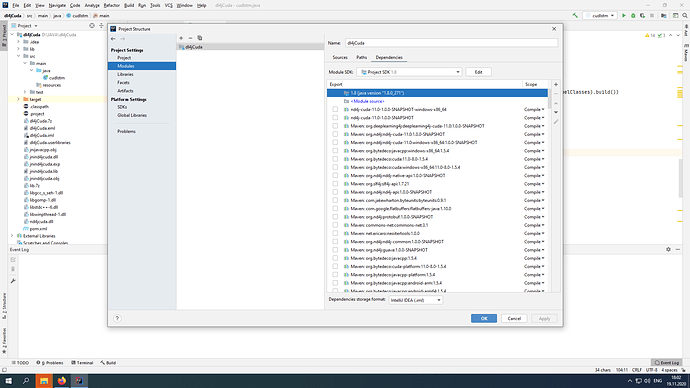Yes, I just not want to install CUDA and then using Redist.
I’m resolved it! Now my example working on GeForce3090!!!
Part of My POM:
org.example
dl4jCuda
1.0-SNAPSHOT
<dependency> <groupId>org.deeplearning4j</groupId> <artifactId>deeplearning4j-cuda-11.0</artifactId> <version>1.0.0-SNAPSHOT</version> </dependency> <dependency> <groupId>org.deeplearning4j</groupId> <artifactId>deeplearning4j-core</artifactId> <version>1.0.0-SNAPSHOT</version> </dependency>
Also you need build nd4j-cuda-11.0 from sources and add all *jar and dll files to your project!
Sounds good, can you share your nd4j-cuda-11.0 build ?
Оf course… jars
DLLs
I used to build Cuda ToolKit 11.1, CuDnn 8, but the file name turned out to be 11.0, I think you need to use CUDA 11.1. Dll files also present inside in jar, but cannot founds… I add dlls to root directory of project
Can you upload linux version jar?
For CUDA 11.1, please use the snapshots for those binaries:
@saudet Do you mean to use redist version? I use installed version now, so need the non-redist
version of jar.
in snapshots missing file:
Cannot resolve org.nd4j:nd4j-cuda-11.0:1.0.0-SNAPSHOT
and
from
https://oss.sonatype.org/service/local/artifact/maven/redirect?r=snapshots&g=org.nd4j&a=nd4j-cuda-11.0&v=1.0.0-SNAPSHOT&e=jar&c=windows-x86_64
404 - Not Found
Path /org/nd4j/nd4j-cuda-11.0/1.0.0-SNAPSHOT/nd4j-cuda-11.0-1.0.0-20201117.023522-181-windows-x86_64.jar not found in local storage of repository “Snapshots” [id=snapshots]
and this solution, in the end, does not work
No, you’ll need to build from source.
Right, for ND4J itself, you’ll need to build from source.
Yes, I can… libs
part of me POM file
<dependencies> <dependency> <groupId>org.nd4j</groupId> <artifactId>nd4j-cuda-11.0</artifactId> <version>1.0.0-SNAPSHOT</version> </dependency> <dependency> <groupId>org.deeplearning4j</groupId> <artifactId>deeplearning4j-cuda-11.0</artifactId> <version>1.0.0-SNAPSHOT</version> </dependency> <dependency> <groupId>org.deeplearning4j</groupId> <artifactId>deeplearning4j-core</artifactId> <version>1.0.0-SNAPSHOT</version> </dependency> <dependency> <groupId>org.deeplearning4j</groupId> <artifactId>deeplearning4j-ui</artifactId> <version>1.0.0-SNAPSHOT</version> </dependency> </dependencies>
Now I checked! It works! Hurray!)) Interesting, but the same code, the same data… on Windows, it works a little faster - one iteration of the epoch on Windows is 25 seconds, on Ubuntu-30 seconds!!
on CPU (I7 10700,Win10) 25 min… ![]()
Thanks.
…
Thanks Vladimir with your files, it works ok on windows and rtx 3090
@devlop16 JFYI, we’ll be working on a release within a few weeks here (pending a bit more polish work) so this shouldn’t be an issue after that. Sorry it’s taken so long!
Hello Vlad, I am facing a serious headache on building from source on windows 10 for CUDA 11.2. I have followed instruction from official page for more than 10 times and most of the commands don’t even work: https://deeplearning4j.konduit.ai/getting-started/build-from-source can you help me out with your step by step guide for a successful build?
I am building CUDA 11.2 for NVidia RTX 3060 with -cc 86@ajmakoni did you try snapshots? https://deeplearning4j.konduit.ai/config/config-snapshots
The new ones published support 11.2 already on windows and linux. If you have any isues, let me know.
Edit: Looking at your input, in the root directory there’s a change-cuda-version.sh you have to use. Look here for a hint: https://github.com/eclipse/deeplearning4j/blob/master/.github/workflows/build-deploy-linux-cuda-11.2.yml#L66
Hi, yes I used change-cuda-version.sh 11.2 it but when build starts it seems to be ignored each time. I also first built libnd4j for CPU only first as instructed then GPU after before maven install
@ajmakoni then maybe just try snapshots. I’m not sure how you’re confirming it’s ignored, but all that script does is a find and replace in the relevant locations for cuda.
Okay, will try snapshots ASAP and will update you here on results. thank you